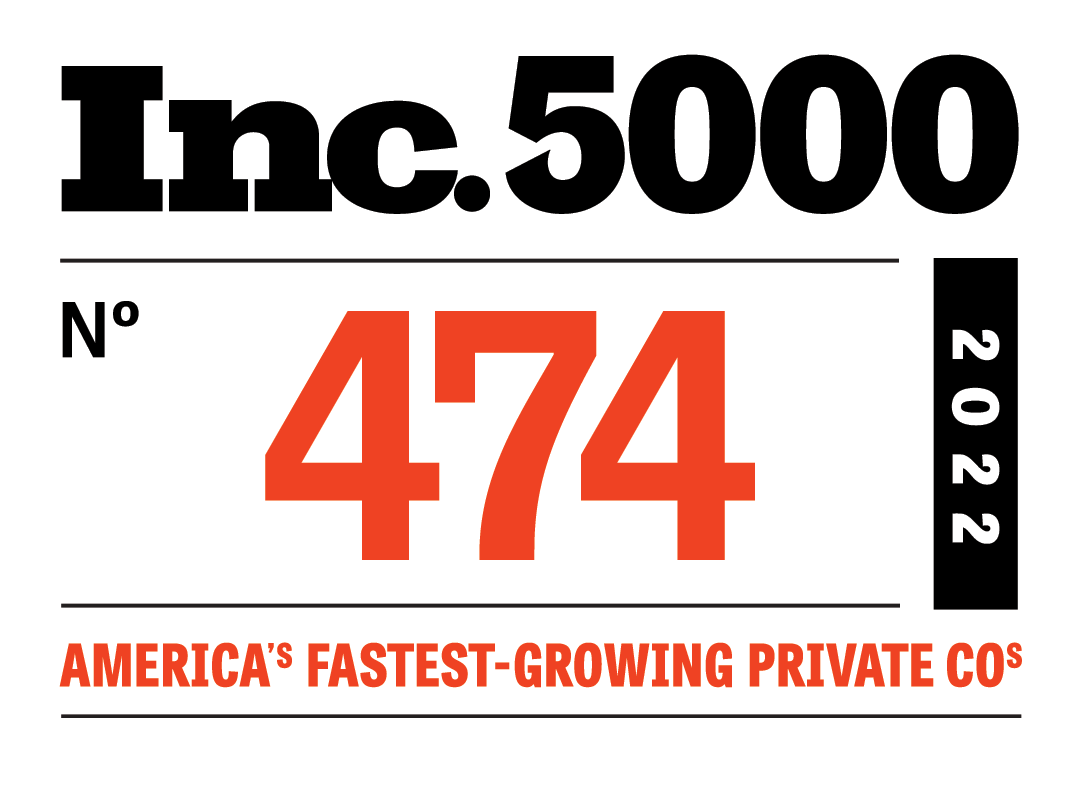Chrome extensions can be both beneficial and harmful. Some extensions will protect you from cyber-attacks, while others will leave you vulnerable to them. Recently, a ChatGPT Chrome extension has been going around with malicious software embedded.
“A malicious browser extension known as “Quick access to Chat GPT” devised a way to take over user Facebook accounts to propagate itself in a “worm-like manner,” researchers at cybersecurity firm Guardio found. Moreover, the extension steals all cookies stored on the browser, including security and session tokens, to services like YouTube, Google accounts, and Twitter.” (Cyber News).
Luckily, the extension was identified as malicious, and Google was notified through the report from Guardio. If the extension had continued to be downloaded, more data would have been compromised.
“Google has removed the malicious extension from Chrome’s store following Guardio’s report.” (Cyber News).
There are many extensions however that will help you navigate the internet while avoiding cyber-attacks. However, it can be difficult to identify them. Here are some Chrome extensions that would be beneficial to install.
“To protect your security and privacy, Malwarebytes Browser Guard(Opens in a new window) attempts to block ads and trackers, malware, scam sites, and potentially unwanted programs (PUPs). After installation, the extension will automatically try to prevent any malicious or unwanted content and activity from impacting your browser.” (PC Mag).
Most extensions listed protect against malware and ransomware, as well as some other cyber threats such as phishing and misinformation.
“Trend Micro Check analyzes each website you visit for different types of suspicious or harmful content. It will block unwanted and annoying ads, warn you if you browse to a fraudulent or scam site, and display a warning if you load a phishing or malicious site capable of stealing your password or personal information. It can even shield you from fake news by checking the reliability of content on a specific site against other sources.” (PC Mag).
There are many more Chrome extensions out there. Do your research before you download an extension onto your device. Make sure it is a reputable software, and be safe out there in the cyber sphere!
Want to learn more about improving cyber security? Responsive Technology Partners is the leading cyber-security expert in the Athens, Metter, Milledgeville, Vidalia, and Atlanta, Georgia areas. We also have locations in Tampa, Florida, Roanoke, Virginia, and Raleigh, North Carolina. Service offerings include I.T. support, cyber-security and compliance, cloud-based POS systems and support, telephony, cloud services, cabling, access control, and camera systems. Our company’s mission is to provide world-class customer service through industry leading I.T. solutions that make every customer feel as if they are our only customer. Please visit our website to learn more: https://www.responsivetechnologypartners.com/.
Sources:
PC Mag. https://www.pcmag.com/how-to/best-google-chrome-extensions-for-online-safety-and-security
Cyber News. https://cybernews.com/news/chatgpt-chrome-extension-pilfers-facebook-accounts/