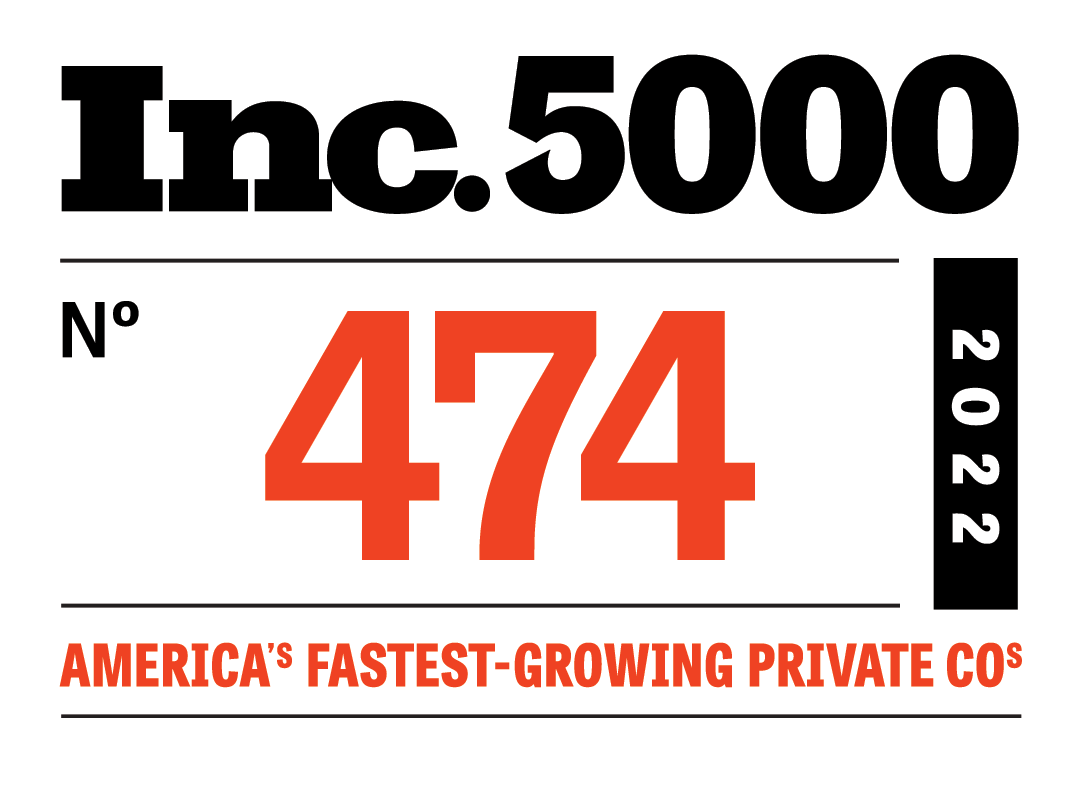Data privacy and protection can be difficult to navigate in 2022, a time where cyber threats are at an all-time high and responsibility lies on the shoulders of businesses to protect themselves and their consumers’ data. Here are 10 data privacy and protection tips to avoid data getting into the wrong hands.
1. Perform data inventory
“Part of ensuring data privacy is understanding what data you have, how it is handled, and where it is stored. Your policies should define how this information is collected and acted upon. For example, you need to define how frequently data is scanned for and how it is classified once located.” (Cloudian).
2. Backup your data
“One of the most basic, yet often overlooked, data protection tips is backing up your data. Basically, this creates a duplicate copy of your data so that if a device is lost, stolen, or compromised, you don't also lose your important information.” (Digital Guardian).
3. Encrypt data
“Data encryption is a process of converting data into encoded information, called ciphertext. The encoded information can only be decoded with a unique decryption key. You can generate the key either at the time of encryption or beforehand.
Encryption ensures the integrity of data by protecting it from unauthorized modification. Encryption reduces the risk of accessing data from untrustworthy sources by verifying data’s source” (Cloudian).
4. Continuous data protection
“Continuous Data Protection is a method for backing up data every time a change is made. A continuous data protection system maintains a record of all data changes and enables you to restore a system to any previous point in time.
This type of backup solves the problem of losing data created between two scheduled backups. It also provides protection against attacks like ransomware or malware, as well as accidental deletion of data.” (Cloudian).
5. Use a firewall
"Firewalls assist in blocking dangerous programs, viruses or spyware before they infiltrate your system. Various software companies offer firewall protection, but hardware-based firewalls, like those frequently built into network routers, provide a better level of security," says Geek Squad. (Digital Guardian).
6. Office 365 protection
“The cloud-based subscription of Office 365 enables employees to work anywhere, anytime without the need to host their own content and emails. However, these files are not always protected from failure, disaster, or attack. Organizations can achieve this by backing up data in secure and reliable storage, on-prem or in the cloud.” (Cloudian).
7. Protect mobile device data
“Some devices automatically backup your data to the cloud, and some apps used on smartphones or tablets store information in remote servers. Yes, having a backup of your data is a good thing, but the backup should be accessible only by you or someone you authorize. You can prevent your devices from sharing your personal photos and other information with the cloud for the world to see by disabling automatic backup settings on your device and on individual apps.” (Digital Guardian).
8. Keep up with regulations
“The widespread usage of personal and sensitive data, has raised the significance of protecting this data from loss, and corruption. Global authorities have stepped in with regulatory compliance like General Data Protection Regulation (GDPR).” (Cloudian).
9. Use secure passwords
“Passwords are easily cracked by hackers, particularly if you don't use sound password-creation practices. The best passwords contain uppercase and lowercase letters, numbers, and special characters. You should also avoid using easily guessed words or alphanumeric combinations, such as the names of children or pets, birth dates, addresses, and similar information that can be easily guessed by someone looking at your Facebook profile or through a Google search.” (Digital Guardian).
10. Disaster recovery as a service
“Disaster recovery as a service (DRaaS) is a managed service that gives an organization a cloud-based remote disaster recovery site. Traditionally, setting up a secondary data center was extremely complex and involved massive costs, and was only relevant for large enterprises. With DRaaS, any size organization can replicate its local systems to the cloud, and easily restore operations in case of a disaster. DRaaS services leverage public cloud infrastructure, making it possible to store multiple copies of infrastructure and data across multiple geographical locations, to increase resiliency.” (Cloudian).
Have any questions about cyber-security? Responsive Technology Partners is the leading cyber-security expert in the Athens, Metter, Milledgeville, Vidalia, and Atlanta, Georgia areas. We also have locations in Tampa, Florida, Roanoke, Virginia, and Raleigh South Carolina. Service offerings include I.T. support, cyber-security and compliance, telephony, cloud services, cabling, access control, and camera systems. Our company’s mission is to provide world-class customer service through industry leading I.T. solutions that make every customer feel as if they are our only customer. Please visit our website to learn more: https://www.responsivetechnologypartners.com/.
Sources:
Digital Guardian. https://digitalguardian.com/blog/101-data-protection-tips-how-keep-your-passwords-financial-personal-information-safe